4 easyXpress: An R package to analyze and visualize C. elegans microscopy data generated using CellProfiler
4.1 Preface
What I feel to be the most rewarding project of my doctoral work forms the basis of this chapter. I joined the Andersen lab with an introductory level of coding experience in Python but had little knowledge of R. Making quick study of the new programming language, I have since fallen head over heels in love with it. Now, I use R to not only analyze data but also generate reports, build websites, and even write this thesis (thank you, bookdown! [172]). This chapter describes the R package I helped develop for handling high-throughput C. elegans microscopy data which was published in PLOS ONE in 2021 [173]. I am beyond ecstatic to contribute to the open-source and #rstats worlds and hope to continue to do so in my future.
4.2 Abstract
High-throughput imaging techniques have become widespread in many fields of biology. These powerful platforms generate large quantities of data that can be difficult to process and visualize efficiently using existing tools. We developed easyXpress to process and review C. elegans high-throughput microscopy data in the R environment. The package provides a logical workflow for the reading, analysis, and visualization of data generated using CellProfiler’s WormToolbox. We equipped easyXpress with powerful functions to customize the filtering of noise in data, specifically by identifying and removing objects that deviate from expected animal measurements. This flexibility in data filtering allows users to optimize their analysis pipeline to match their needs. In addition, easyXpress includes tools for generating detailed visualizations, allowing the user to interactively compare summary statistics across wells and plates with ease. Researchers studying C. elegans benefit from this streamlined and extensible package as it is complementary to CellProfiler and leverages the R environment to rapidly process and analyze large high-throughput imaging datasets.
4.3 Introduction
Developments in high-throughput imaging techniques have led to a rapid increase in these data. Researchers are able to move away from the laborious manual collection of images that typically limits large-scale analyses [174]. Furthermore, these advances have enabled scientists to collect data of intact cells, tissues, and whole-organisms with increased temporal and spatial resolution [175]. However, typical users require software methods for efficient handling, analysis, and visualization to make the most of these extensive image datasets.
C. elegans is a globally distributed, free-living roundworm nematode that is amenable to many types of experimental biology. The C. elegans cell lineage is completely characterized [33], and the C. elegans connectome is completely mapped [176], making these animals an exemplary model for developmental biology and neurobiology. The species can also be rapidly reared in large, genetically diverse populations in laboratory settings, providing unparalleled statistical power for experimental biology compared to any other metazoan [177]. Furthermore, metabolic and developmental pathways in C. elegans are conserved in humans [39]. High-throughput imaging technologies can improve C. elegans studies by increasing experimental efficiency, scalability, and quality. Existing systems for automated image acquisition, such as the Molecular Devices ImageXpress platforms generate images of nematodes that can be analyzed with software like CellProfiler’s WormToolbox [178] to extract nematode phenotype information. This software uses probabilistic nematode models trained on user-selected animals to automate the segmentation of nematodes from the background of images in high-throughput. As a result, CellProfiler’s WormToolbox is able to measure hundreds of phenotypes related to animal shape, intensity, and texture. Implementing this software for large-scale imaging experiments can generate large quantities of data that requires additional analysis software for reliable and reproducible handling, processing, and visualization. CellProfiler Analyst was developed to offer tools for the analysis of image-based datasets, but this software is not integrated with modern statistical environments. We sought to design a resource that facilitates the exploration of CellProfiler data in the R environment [153], where this limitation can be eliminated. The R language provides extensive open-source statistical and data visualization tools that are well supported by the user community. In leveraging R, we are able to create a flexible tool that can be rapidly integrated with other statistical R packages to suit project-specific analysis needs.
We developed easyXpress, a software package for the R statistical programming language, to assist in the processing, analysis, and visualization of C. elegans data generated using CellProfiler. easyXpress provides tools for quality control, summarization, and visualization of image-based C. elegans phenotype data. Built to be complementary to CellProfiler, this package provides a streamlined workflow for the rapid quantitative analysis of high-throughput imaging datasets.
4.4 Materials and methods
4.4.1 Preparation of animals for imaging
Bleach-synchronized animals were fed E. coli HB101 bacteria suspended and allowed to develop at \(20^{\circ}C\) with continuous shaking. Animals in 96-well microtiter plates were titered to approximately 30 animals per well. Prior to imaging, animals were treated with sodium azide (50 mM in 1X M9) for 10 minutes to paralyze and straighten their bodies.
4.4.2 Imaging
Animals in microtiter plates were imaged at 2X magnification with an ImageXpress Nano (Molecular Devices, San Jose, CA). The ImageXpress Nano acquires brightfield images with a 4.7 megaPixel CMOS camera and are stored in 16-bit TIFF format. The images were processed using CellProfiler software (for details see https://github.com/AndersenLab/CellProfiler).
4.4.3 Paraquat dose response
A 1.5 M solution of paraquat (Methyl viologen dichloride, Sigma, 856177-1G) was prepared in sterile water, aliquoted, and frozen at \(-20^{\circ}C\) until used. Experimental animals were grown at \(20^{\circ}C\) and fed OP50 bacteria spotted on modified nematode growth medium, containing 1% agar and 0.7% agarose to prevent animals from burrowing. After three generations of passaging, animals were bleach-synchronized and embryos were transferred to the wells of 96-well microplates. Each well contained approximately 30 embryos in \(50 \ \mu L\) of K medium [179]. Microplates were incubated overnight at \(20^{\circ}C\) with continuous shaking. The following day, arrested L1 animals were fed HB101 bacteria suspended in K medium. At the time of feeding, the animals were also exposed to paraquat at one of six concentrations (0, 7.81, 31.25, 125, 500, 2000 \(\mu M\)) by serial dilution of a freshly thawed aliquot of 1.5 M paraquat solution. The final volume in each well after dosing and feeding was \(75\ \mu L\). The animals were then grown for 48 hours at \(20^{\circ}C\) with continuous shaking, afterwards the microplates were imaged to assess the effects of paraquat exposure on nematode development.
4.4.4 Naming conventions
Several functions in the easyXpress package require specific naming conventions to work properly. For full details regarding essential file naming and directory structure see the package repository (https://github.com/AndersenLab/easyXpress). Importantly, when using the Metadata module in CellProfiler to extract information describing your images, specific column names are suggested.
The naming of “Metadata_Plate” and “Metadata_Well” are essential to the setflags(), viewPlate(), viewWell(), and viewDose() functions. Additionally, “Image_fileName_RawBF” and “Image_PathName_RawBF” are necessary for the proper function of viewDose().
4.4.5 Data availability
The entirety of the easyXpress package is written in the R language and is free to install across any system supporting R, including Linux, MacOSX, and Windows. The complete source code, example data, extensive documentation, and installation details are available on GitHub. A tutorial on the usage of easyXpress and the available functions, can be found at https://rpubs.com/jnyaanga/765641. This package is open-source; for updates and to submit comments, visit https://github.com/AndersenLab/easyXpress.
4.5 Results
4.5.1 Design and implementation
The easyXpress package is designed to be simple and accessible to users familiar with the R environment. The easyXpress package comprises nine functions for reading, processing, and visualizing large high-throughput image-based datasets acquired from microplate-based assays processed with CellProfiler (Figure 4-1). Because our software is built to handle CellProfiler data as input, we suggest users review the overview and applications of CellProfiler as a prerequisite description of data generation [178]. Below, we describe the workflow for users to analyze their image data with easyXpress.
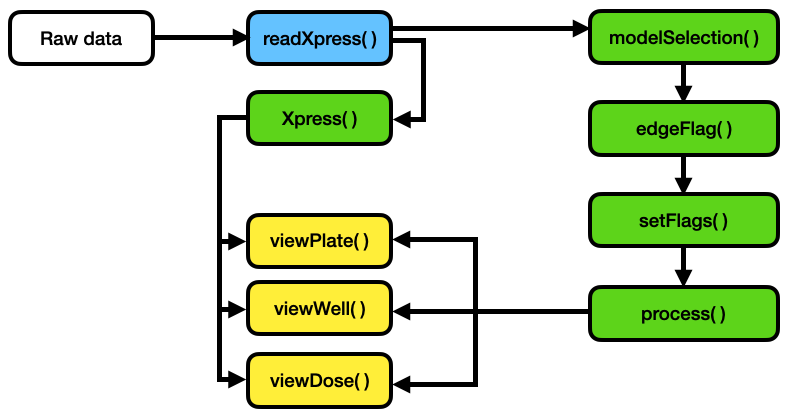
Figure 4-1. easyXpress workflow. The suggested workflow for using the easyXpress package starts with raw data generated from CellProfiler. For more information on implementing CellProfiler to generate data, see https://github.com/AndersenLab/CellProfiler. Reading steps are shown in blue, processing steps are shown in green, and visualization steps are shown in yellow.
4.5.2 Data import and model assignment
To read in CellProfiler data files, we provide readXpress(). Measurements calculated by CellProfiler can be exported in a comma-separated value (csv) file and accessed using readXpress(). For large-scale, high-throughput experiments, users can employ a computing cluster for increased analysis speed (https://github.com/AndersenLab/CellProfiler). In this case, CellProfiler data stored in .RData format is accessed using readXpress(). Additionally, the function can optionally import a design file created by the user containing experimental treatments and conditions. This design file is joined to the CellProfiler data and output as a single dataframe.
CellProfiler’s WormToolbox detects and measures the phenotypes of individual animals based on user-calibrated models of variability in body size and shape [178]. To effectively detect animals in a mixed-stage population, multiple worm models must be used. However, using multiple worm models creates a one-to-many relationship between real animals and their measured phenotype (Figure S4-1). We have included the function modelSelection() to annotate this information for downstream analysis. In instances where multiple worm model objects are assigned to a single primary object, modelSelection() will identify the best fitting model. Models are first ranked by frequency in the dataset such that the smallest model is classified as the most frequently occurring and the largest model is the least frequently occurring. In our experience, the most frequently occurring model in the dataset has the smallest size because it is often repeatedly assigned to a single primary object. Conversely, the least frequently occurring model in the dataset has the largest size as it is able to define the entire size of an animal, and is thus assigned to a primary object only once. The largest ranked model occurring within a single primary object is then selected as the best fitting model for that primary object. If necessary, modelSelection() will also specify whether the selected model object was repeatedly assigned to the same primary object and flag this event as a cluster. This problem occurs in instances where a model object is repeatedly assigned to a single primary object. If the largest model object is found to occur repeatedly in a single primary object, this model will be selected and a cluster flag will be added (Figure S4-1C). The modelSelection() step is essential to resolve cases where multiple instances of a selected model object are assigned to a single primary object, thus contributing to inaccurate phenotype measurements.
4.5.3 Data pruning and summarization
Once the data are read into the R statistical environment, it is crucial to optimize data quality before in-depth analysis. Uneven well illumination can hinder the performance of CellProfiler’s object identification and phenotype extraction. Despite correcting for uneven illumination within a well, discerning foreground objects from background can be especially challenging near the periphery of the well and can add noise to nematode phenotype data (Figure S4-2). The function edgeFlag() was written to identify and flag animals located near the edge of circular wells using the centroid coordinates of the selected model object. By default, the function sets the radius of even illumination from the image center to 825 pixels, but this parameter can be adjusted by the user to serve project-specific analyses.
We also developed setFlags() in conjunction with edgeFlag() to further address data points that deviate from the expected animal measurements. The function setFlags() takes the output of edgeFlags() and detects outlier measurements among all measurements within a well using Tukey’s fences [180]. By default, outlier calculations are performed by excluding data identified by modelSelection() as part of a cluster as well as data in close proximity to the well edge. However, setFlags() is customizable, allowing the user to specify which filters to include. edgeFlag() and setFlags() were designed to allow for analysis-specific optimization when handling various experimental datasets. This flexibility in data filtering makes easyXpress extensible to many unique projects.
Once data are adequately flagged, the function process() organizes the data into a list containing four elements: raw data, processed data, and summaries for both datasets. The raw data element is the CellProfiler data following modelSelection() and flag annotation. The processed data are generated by default after subsequent removal of all cluster, edge, and outlier flags. If a user includes data annotated as clusters or edge cases in setFlags(), cluster and edge cases will be retained in the processed data output. Finally, it is often useful to summarize data by well to interpret patterns specific to experimental variables. Alternatively, measurements may be summarized by other experimental factors according to the individual experimenter’s plate design. process() aids in the summarization of both the raw and processed data elements. This function comprehensively calculates the means, variances, quantiles, minimum, and maximum values of animal length for any experimental unit (e.g. well). We have also included the wrapper function Xpress() to accelerate the import and processing of CellProfiler data. Xpress() will perform the above functions with all default settings, but a user can alter input arguments to better suit project specific needs.
4.5.4 Visualization
The easyXpress package provides several plotting functions to allow users to explore the data through detailed and elegant visualizations. After data summarization, it is often useful to inspect the values of the summary statistics in order to recognize patterns or identify potential outlier data. We provide viewPlate() to assist with the visualization of mean animal length within each well across a microtiter plate (Figure 4-2). This function accepts either raw or processed data to generate an interactive plot that allows users to scan across a plate to determine the number of objects present within individual wells.
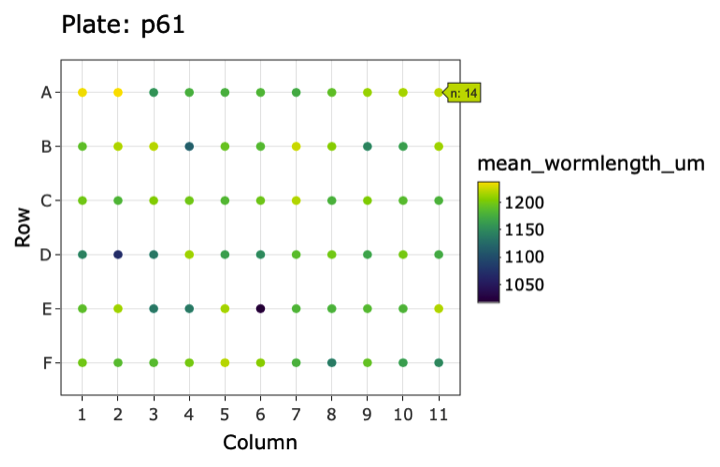
Figure 4-2. Example plot generated by viewPlate(). Well-wise plot of mean animal length (\(\mu m\)) from the summarized processed data. Interactive feature enables the assessment of the number of animals per well.
To complement the top-level data visualization provided by viewPlate(), we have included viewWell() to allow users to deeply explore data within individual wells. This function generates a plot of the well image following CellProfiler analysis with all objects annotated with their assigned class (Figure 4-3). Additionally, viewWell() can optionally generate a boxplot of the length values for each object. This plotting function is especially useful because it enables rapid qualitative assessment of object classification performance. By overlaying the model object classifications on the well image, users can quickly determine whether CellProfiler classified objects as expected or whether errors in model selection or data flags occurred.
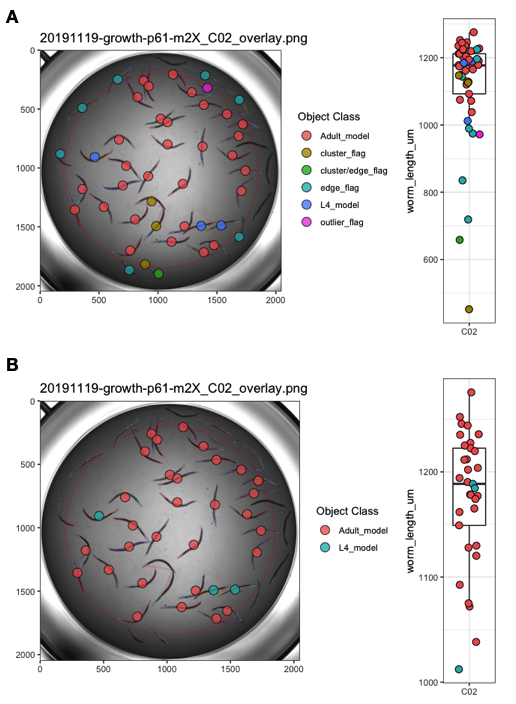
Figure 4-3. Example plots generated by viewWell(). The function viewWell() facilitates the exploration of data within an individual well. Well images displaying easyXpress raw (A) and processed (B) data are annotated with the location of each model object centroid (circles) and are colored by object class in the legend (left). Animals are outlined in different colors to indicate the model object(s) identified for each primary object (see S4-1 Fig). The length of each object is displayed as a boxplot (right). Well edge circumference defined by the function edgeFlag() is shown in red.
Lastly, we have developed the function viewDose() to allow for the visualization of dose response data. C. elegans are often used to study conserved responses to various compounds [81,83,114,181,182]. viewDose() allows a user to visually examine the effect of a compound on animal size and shape over a range of concentrations (Figure 4-4). By specifying the strain and compound of interest, a plot of representative wells will be generated that includes labels for each identified object.
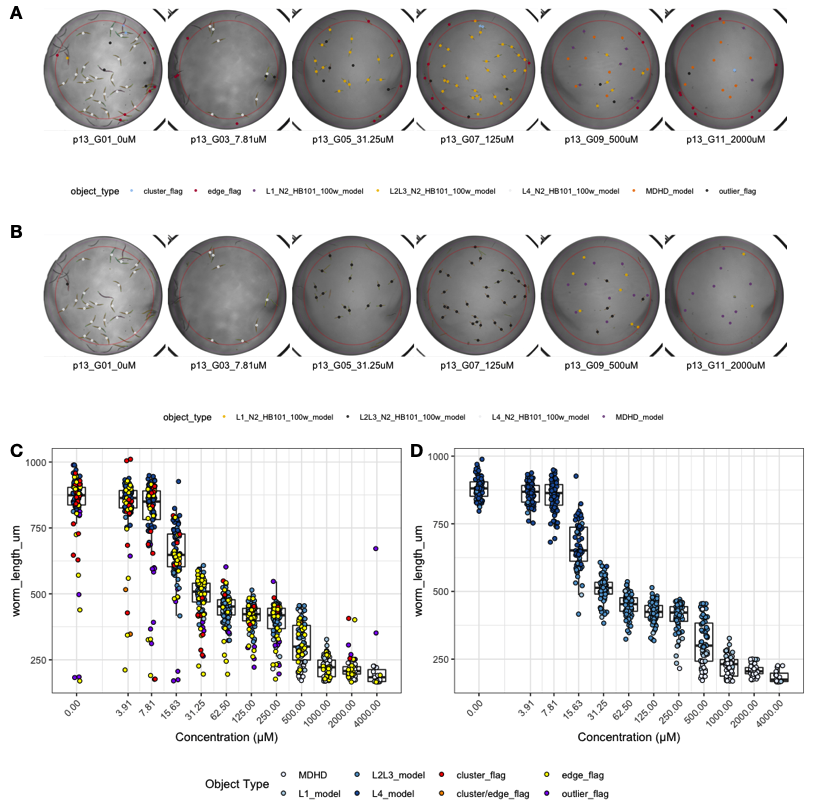
Figure 4-4. Example plots generated by viewDose(). The function viewDose() plots representative raw (A) or processed (B) well images with objects annotated by model class for each dose of a selected drug and strain. The length measurements of raw (C) and processed (D) are also shown.
4.5.5 Application to C. elegans growth data
We evaluated easyXpress using data collected from a C. elegans growth experiment [183]. Animals were imaged throughout the entire life cycle, beginning at the first larval (L1) stage and continuing until adulthood. Images were then processed with CellProfiler’s WormToolbox and analyzed using easyXpress. During the implementation of easyXpress, four unique worm models representing C. elegans life stages were calibrated and applied: L1, L2/L3, L4, and Adult. These worm models do not designate stage assignments but rather represent the approximate sizes of animals that fall within the respective age groups (Figure S4-1). The function modelSelection() assigned the appropriate model object to animals at each life stage, edgeFlag() and setFlags() identified outlier data points, and viewWell() provided clear visualizations of both the processed (Figure 4-5) and raw (Figure S4-3) data.
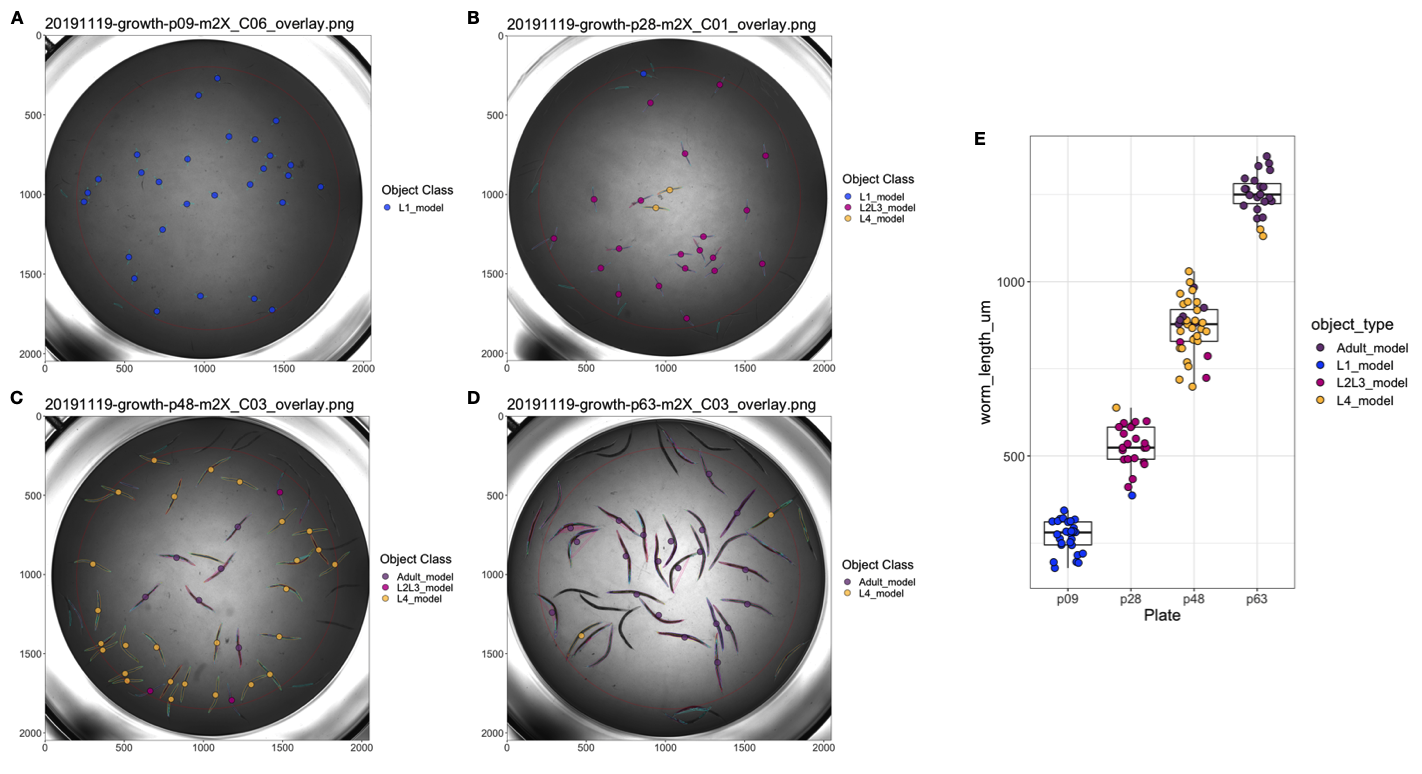
Figure 4-5. easyXpress applied to C. elegans growth data. A subset of well images acquired during C. elegans development displaying easyXpress processed data are shown here. Images taken at (A) 9 hours indicating the L1 stage, (B) 28 hours indicating the L2/L3 stage, (C) 46 hours indicating the L4 stage, and (D) 63 hours indicating the adult stage were analyzed with CellProfiler using four worm models. The easyXpress workflow was then used to process and visualize the data. The length of each object identified after processing is shown in (E).
4.6 Conclusions
The easyXpress package presents an organized workflow for managing C. elegans phenotype data generated using CellProfiler. This package provides tools for the reading, processing, and visualization of these data in a simple and efficient way. By leveraging existing R infrastructure, easyXpress enables reproducible analysis, integration with other statistical R packages, and extensibility to many research projects using an open-source analysis pipeline.
4.7 Contributions
This work was supported by the NSF-Simons Center for Quantitative Biology at Northwestern University. This package was built by Joy Nyaanga and Drs. Timothy Crombie and Sam Widmayer. Erik Andersen supervised the construction and development of the package.
4.8 Supplement
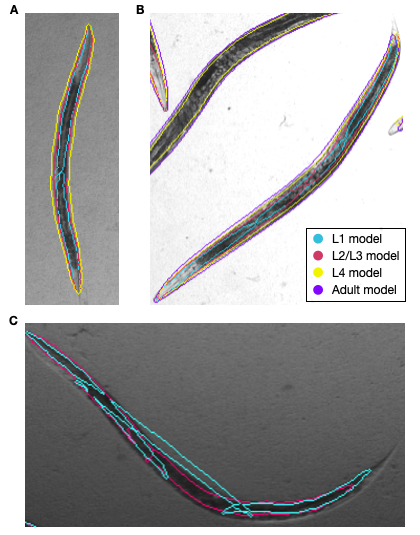
Figure S1. Multiple model objects assigned to a single primary object. When running CellProfiler’s WormToolbox with multiple worm models, multiple model objects can be assigned to a single primary object (real animal). Different colors are used to outline each worm model object. Here four unique models were used: L1, L2/L3, L4, and Adult. These worm models represent the approximate sizes of animals at each life stage. For example, some mutant or diverse wild genetic backgrounds might have differently sized adult animals as compared to the laboratory-adapted N2 strain. We have included this “soft matching” to account for small differences in the sizes of developmental stages across different genetic backgrounds, laboratories, and environmental conditions. (A) An animal detected by CellProfiler as a primary object has been assigned three unique worm models: two L1 model objects, one L2/L3 model object, and one L4 model object. modelSelection() classifies this animal as an L4 model object. (B) An animal detected as a primary object has been assigned four unique worm models: three L1 model objects, two L2/L3 model objects, one L4 model object, and one Adult model object. Here, modelSelection() identifies the Adult model as the best fitting model object. (C) An animal detected as a primary object has been assigned two unique worm models: three L1 model objects, and two L2/L3 model objects. In this case, modelSelection() classifies this animal as an L2/L3 model object and adds a cluster flag annotation to indicate the repeated assignment of the selected model object to the primary object.
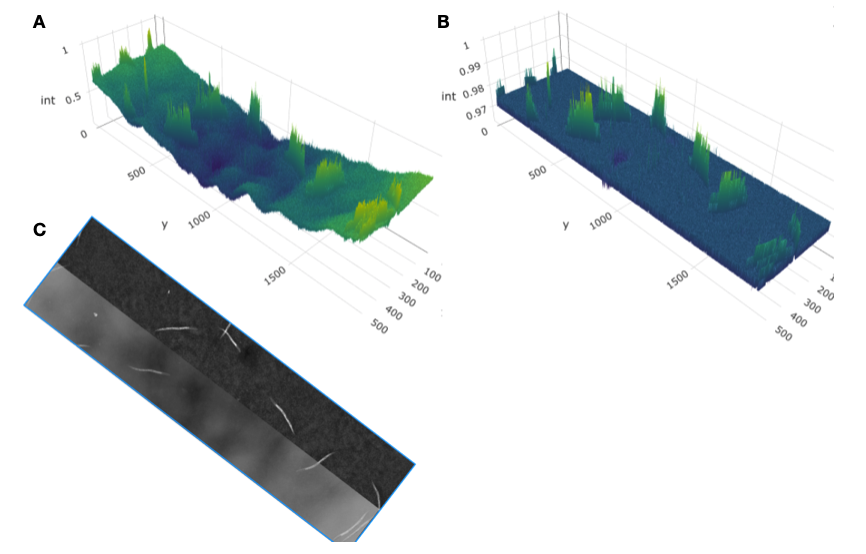
Figure S4-2. Uneven illumination along well edge hinders CellProfiler’s ability to segment animals from background. (A) Left is raw intensity values across well. (B) Right is with background correction. Intensities of object illumination are displayed on each z-axis. Objects near the edge of the well (y < 500 and y > 1500) have similar raw detected intensities (int) to more medial objects (y ~ 1000) in (A) but lower corrected intensities in (B) because of uneven background correction. Raw and background-corrected image segments are displayed in (C). Notice animals on the edges of the well do not stand out from the background as much as animals in the center of the well and therefore are more challenging to discern.
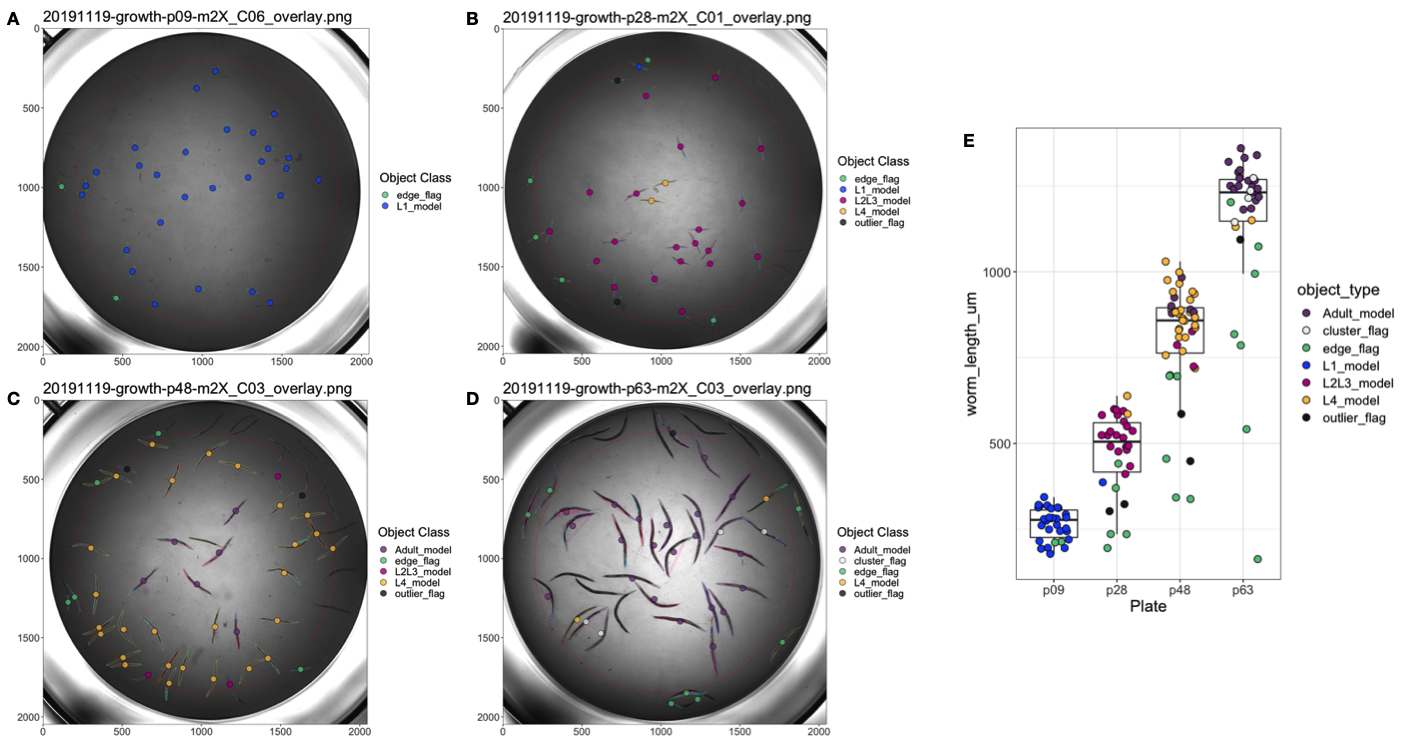
Figure S4-3. Raw data from C. elegans growth experiment displayed by the function viewWell(). Similar to Fig 5, well images taken at (A) 9 hours indicating the L1 stage, (B) 28 hours indicating the L2/L3 stage, (C) 46 hours indicating the L4 stage, and (D) 63 hours were analyzed. Here, the raw data results are displayed. The length of each identified object identified is shown in (E).